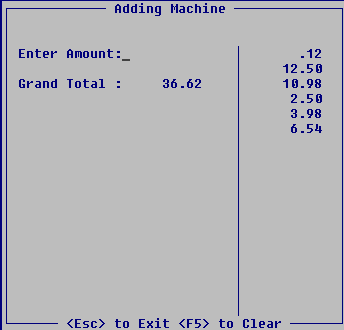
ADDING MACHINE
ADDING MACHINE
There are three different ways to access the Adding Machine Program.
1. At a Seclect Option Prompt, type ADDMACH and press <Enter>.
2. Go to Utilities on the Menu Bar and press N.
3. Go to Utilities on the Menu Bar, highlight Adding Machine, and press <Enter>.
The following window will come up:
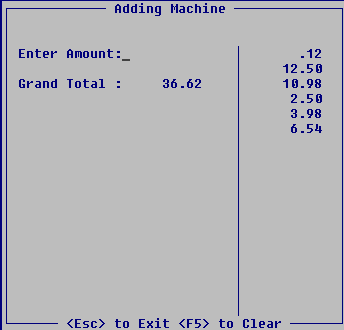
Enter an amount to be added. Do not put in decimal, defaults to two decimal places. Press <Enter>. The amount entered will be shown in the column to the right and also in the Grand Total amount.
Enter the next amount to be added, press <Enter>. The amount will be shown in the column to the right and the Grand Total of the amounts entered will be shown.
Continue entering amounts to be added and the amounts will be shown in the right column until the end of the column is reached, then the amounts will be shown starting at the top of the column again. The amounts will continue to be added to the Grand Total.
To enter a minus amount, press the minus key before entering the amount and that amount will be subtracted from the Grand Total. The amount in the right column will show a minus sign after the amount.
Press <Esc> to Exit the program.
Press <F5> to Clear the amounts and Grand Total.