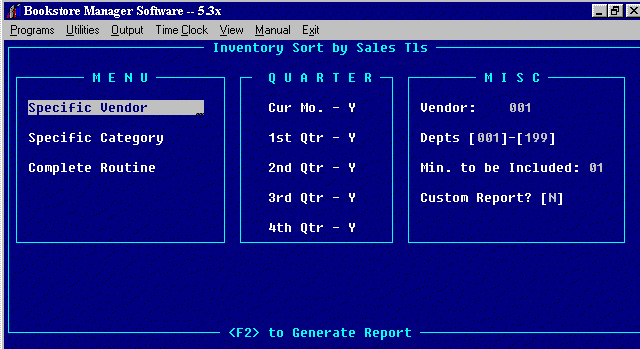
IVST - SORT MASTERFILE BY SALES
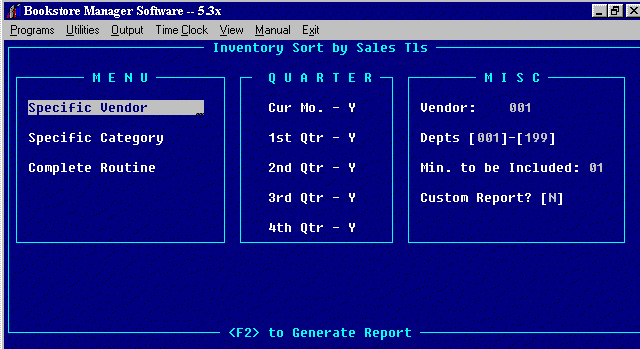
IVST - SORT MASTERFILE BY SALES is similar to the Inventory Masterfile Print except items will be sorted according to their sales totals.
Specific Publisher - Each item that has sold the minimum amount selected, under a specific publisher/vendor will be listed. May limit report to specific categories. The items will be listed in the order with those with the most sales first.
Specific Category - Each item that has sold the minimum selected, under a specific or range of categories will be listed. The items will be listed in the order with those with the most sales first.
Complete Routine - Every item on the masterfile that has sold the minimum selected will be listed starting with the item with the most sales. Report may be limited by categories chosen.
Enter a "Y" if you want current months sales, 1st quarter sales, 2nd quarter sales, 3rd quarter sales, and/or 4th quarter sales to be included on your report. "N" and the sales will not be included.
On Specific Publisher, you must choose what Publisher to sort.
Depts [001]-[199] Enter the departments you want to consider on your report.
Enter Minimum Sales to be Included. You probably would not set this lower than three (3).
Custom Report? [ ] "Y" will print the report in the format of the custom report entered after you press <F2> to generate report. "N" will print the report with in the format set up in the program.
<Tab> or <Enter> to change columns.
Arrow Up/Dn or <Enter> to choose sales.
<F2> to generate report. The report (not a custom report) will be printed numerically by item # in the following format:
Item #, Title, Author, Category, Stocking Level/Maximum, In Stock/On Hand, On Order, Back Ordered, Last Sold,1st Received, Current Sales, 1st Quarter of the Year Sales (Jan, Feb, Mar), 2nd Quarter of the Year Sales (April, May, June), 3rd Quarter of the Year Sales (July, Aug, Sept), 4th Quarter of the Year Sales (Oct, Nov, Dec), Total Sales, and Sorted Sales.
Note: The quarter sales shown will be for the current year through the month completed, the other quarter sales will be for the previous years sales. The total of the Quarterly sales will show the last years sales.