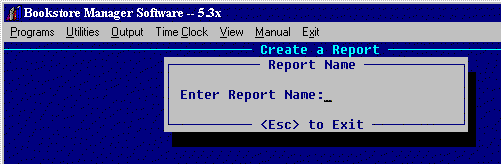
Inventory Masterfile Print
You may print your inventory masterfile using many different listings, formats and parameters. Type in IVP and choose the type of listing. The HELPS box at the bottom right on the screen will tell you more about the type of listing chosen. Then choose the format you need using the HELPS box. You may customize the format by choosing custom report and typing in the name of the report. See RPT - Create a Report. Lastly, choose the parameters you want using the HELPS box. Pressing <ESC> will give you the option to cancel the report or you may cancel at the bottom of the report.
You may now customize the format on IVP Inventory Masterfile Print. You have to set up the customized format and choose how you want it to sort. Type in <RPT> and press <Enter>.
Enter the Report Name, up to eight characters and press <Enter>.
The following screen will be displayed:
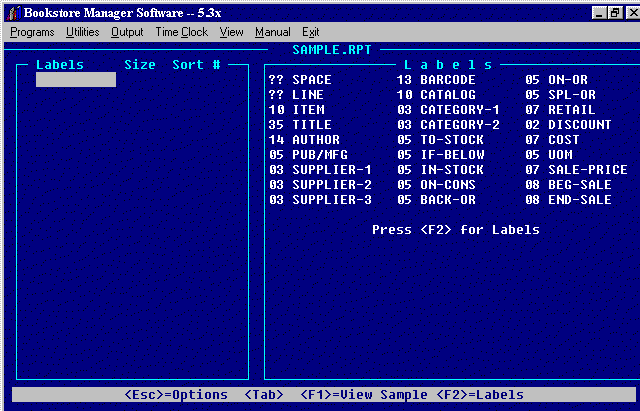
The highlight bar will be on the first line under Labels. Press <F2> and a list of labels will be displayed. Using the arrow and tab keys, highlight the label wanted and press <Enter>. This will put the name of the label in the labels column. Do the same for each field needed or type in the label name. The numbers before the label names relate to the number of characters needed to print that field. ?? before SPACE and LINE mean that you may enter the number of characters needed. If the label prints more characters than you need, you may limit by entering the number of characters you want printed for that label. Example: Author has 14 characters and we only want 09 to print. Tab to the size column and enter the number of characters you want to print. Put in a zero before a number less than ten. You may sort the report by choosing which label you want to sort by. Enter a 1 for the field you want to sort first, etc., up to three sorts. You may print up to a total of 132 characters. The Option <F1> at the bottom of screen will view a sample set-up.
<Esc>= Options - (S)ave, (C)ancel Command, (Q)uit - no changes, (D)elete Report. (S)ave the report if you wish to print the report using the IVP program.
Choose Custom Report or Custom Report Sorted on IVP and after you choose All OK? Y, you will be asked to enter Report Name. Enter the name of the report and the print-out will be in the format you customized.