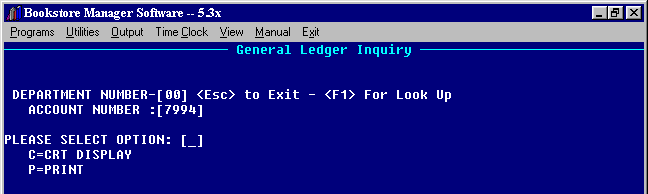
GLI - CURRENT ACCOUNT INQUIRY
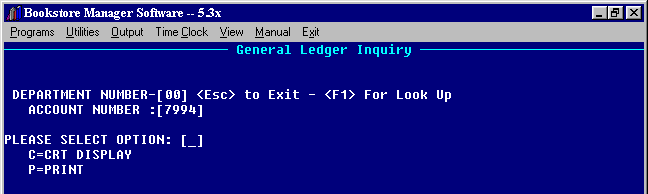
Note: - On single stores, the department number will be zero zero. Multi stores department number for the "parent" accounts will be zero zero, but the Income and Expense Accounts for the different stores will be the store number.
Enter the Department Number, press <Enter>,
the Account Number, press <Enter>, or press <F1> for Look Up.
Enter the name of the general ledger account, press <Enter> and a list of accounts will be displayed. Each account will show what type of account it is to the right of the name. A=Assets, L=Liabilities, I=Income, E=Expense, C=Capital Highlight the account needed and press <Enter> and the account number will be transferred.PLEASE SELECT OPTION:[__]
C=CRT DISPLAY - Will display to the screen the account information.
P=PRINT - Will print the account information.
GLI account display to screen
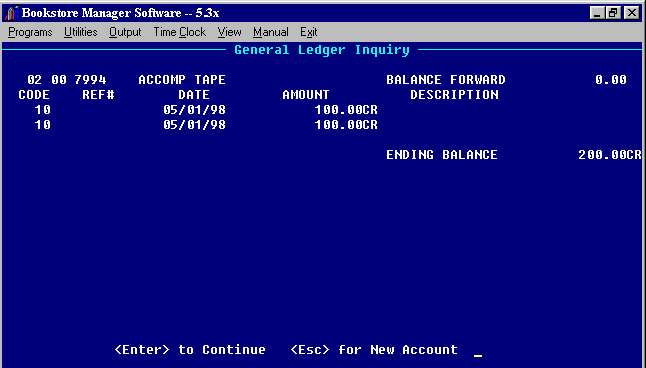
The Account Number, Title of Account, and Balance forward will be displayed.
CODE - Journal where the entry into the General Ledger was made.
REF# - Number assigned when transferred to General Ledger. The date is sometimes used. The invoice number will be the reference # when invoices are entered.
DATE - Date entry was made.
AMOUNT - Amount of entry, either debit or credit.
DESCRIPTION - Description of entry.
ENDING BALANCE - Ending balance of account after current entries.
<Enter> to Continue - Press <Enter> and will show next screen of information until you get to the end of the account, then will go back to the department number for another account.
<Esc> for New Account - Press <Esc> and will go back to the department number for another account.
The print-out of the file will show the same information as is shown on the screen. Will also print the date at top of the report.