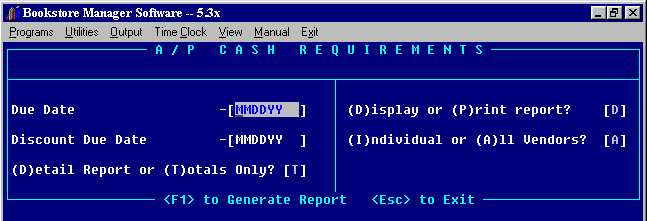
APR - REQUIRED AMOUNTS DUE
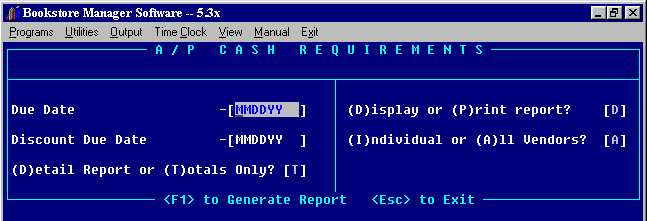
Accounts Payable Cash Requirements will display to screen or print.
Enter the Due Date to pay through. Enter the Discount Due Date to pay through. Choose "D" for a detailed report, or "T" for totals only. Enter "D" for Display to screen or "P" to print. Enter "I" for individual vendors, or "A" for all vendors. Press <F1> to generate the report.
The reports that are printed include account number, vendor name, date invoice/credit memo entered, PO number, invoice date, invoice number, discount due date, due date, gross due, discount, and net amount due. An asterisk will be printed after the net amount due on invoices that are due through the date entered. Now due each vendor, and total due each vendor will be shown. The bottom of the print will total all vendors giving the total now due and the total owed.
The reports that are displayed to the screen will list all invoices per vendor with an asterisk to the right of invoices that are due. Totals will be given for total now due and total owed.