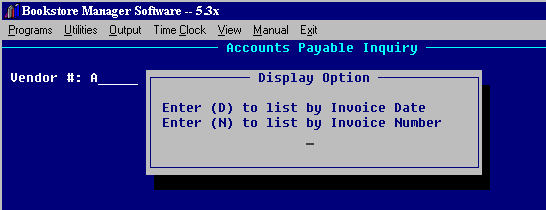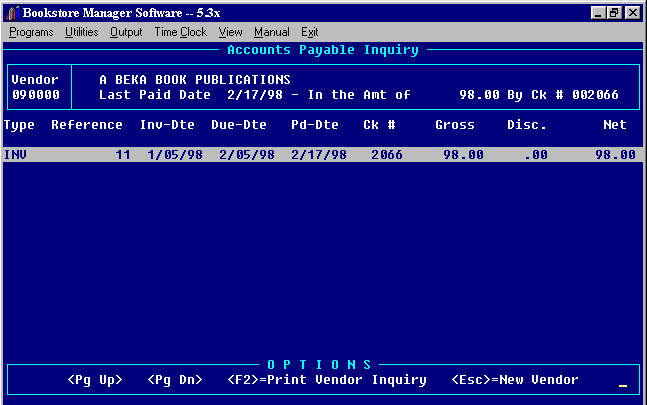Enter the vendor #, vendor Alpha Code, or
type in a few letters of the vendor and vendors will be shown
in alphabetical order. <F1> will also
give you a list of vendors. You may page up or down or arrow
up or down to highlight the vendor wanted. Press <Enter>
when the vendor needed is highlighted. A window will be
displayed:
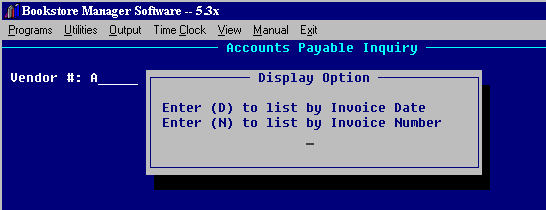
The inquiry will display
the vendor number, name, last paid date, amount of check, and
the check number at the top of the screen.
The type of entry (invoice/credit memo), reference/invoice
number, invoice date, due date paid date, check number,
gross, discount, and net to pay/paid.
The display will show the last entry. Page up to view other
entries.
The entries will be in the order chosen. If invoices have
been pulled so that checks may be written, there will be
99999’s in the space where the check number will be when
the checks are written.
You may page
up/down to view entries.
Highlight an invoice and
press <Enter> and a window with
extended information will be displayed. The information
includes PO# and Discount Due Date. Press any key to close
window.
Press <F2>
to print the vendor inquiry. The inquiry will print in the
order of the view. You may choose the date or invoice number
to start printing.
<Esc> for new
vendor.