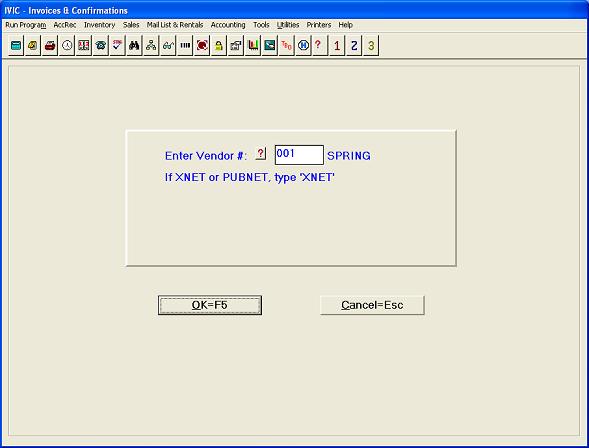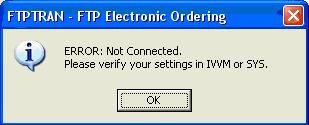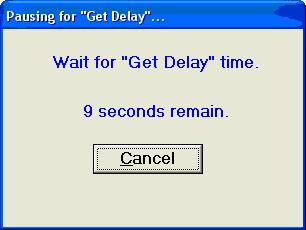FTP ORDERING - SENDING PO'S VIA FTP
- You will create the PO through IVO and prepare the PO as you always
would using IVOP.
- To send, go to COMM à FTP
Transactions.
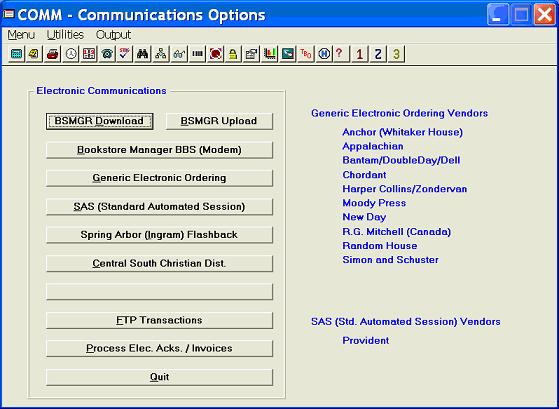
- All of the Bisac/X12 and Ingram Flashback
PO’s that are not acknowledged will be in the left column. They are listed
as:
PO# Vendor # Order Status
- The order status will be one of the
following
- N = Not Yet Ordered
- O = Ordered, but
not Acknowledged
- A = Ordered and
Acknowledged
- Highlight each PO that you want to add
and click Add. You can add as many PO’s as you would like (only 1 per
vendor because only 1 PO per vendor can be prepared at the same time). All
PO’s will be added to either the “Orders Queued to Send to Pubnet” box or “Send to Other” box
in the bottom right box.
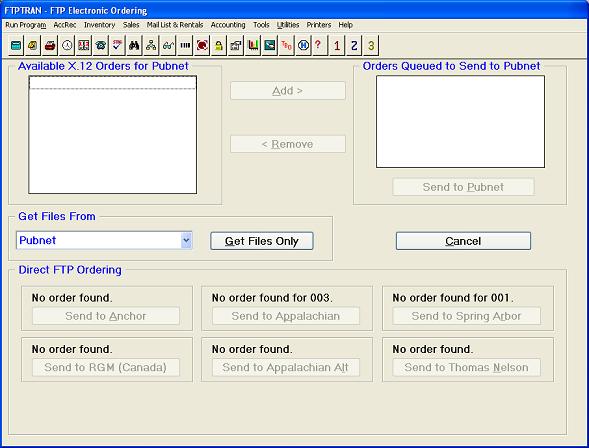
- Once you are ready to send the PO(s),
click <Send Orders>
- If you encounter an error, the following
message box will appear with the ERROR that was encountered.
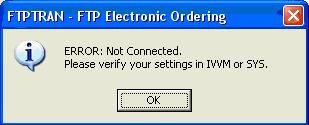
-
You will see it Processing
Order(s)
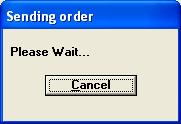
- You will then see it delaying for the #
of seconds you specified in the “Get Delay”
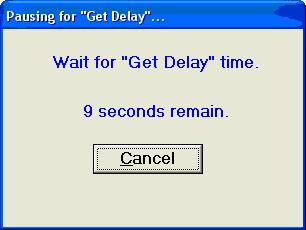
- You will then see it Requesting Ack(s)
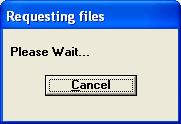
- BSMGR will
bring up a window showing the PO#, Order Status, and Ack Status. If your
Ack Status says “Failed”. You may want to increase the “Get Delay” in IVVM
on the Electronic Variables tab. Our initial recommended value is 60. You
may increase this value up to 999 seconds. This is the time BSMGR will wait
before attempting to get the Acknowledgement.
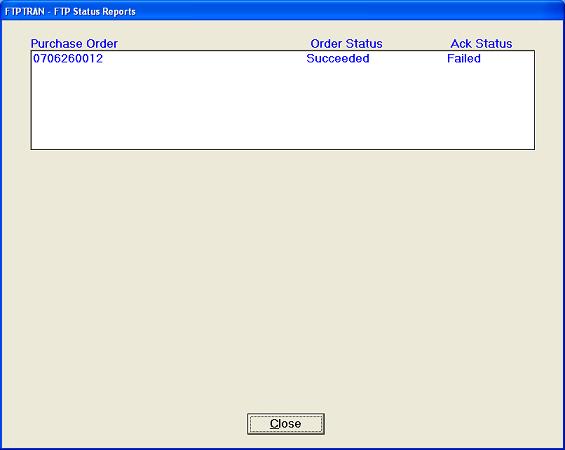
- Once you click Close, you will be
prompted to Process Ack(s) now. If you had a PO that had an “Ack Status” of
“Succeeded, click Yes, otherwise click No and the click “Get Ack(s)”.
Requesting Acknowledgments
Requesting a specific PO’s
acknowledgment
- Make sure the
radio button is on “Get All Acknowledgments” and click <Get Ack(s)>
- This would try to get
acknowledgments for all PO’s in the left column with an order status
of “O”.
- It will bring up the same window
you saw earlier showing the PO#, Order Status, and Ack Status. The
Ack Status should be “Succeeded”. Click Close and choose “Yes” to
“Would you like to Process Acknowledgments”. This will take you to
IVIC where you can process the acknowledgments. Enter the vendor
number and choose Confirmation and click OK.