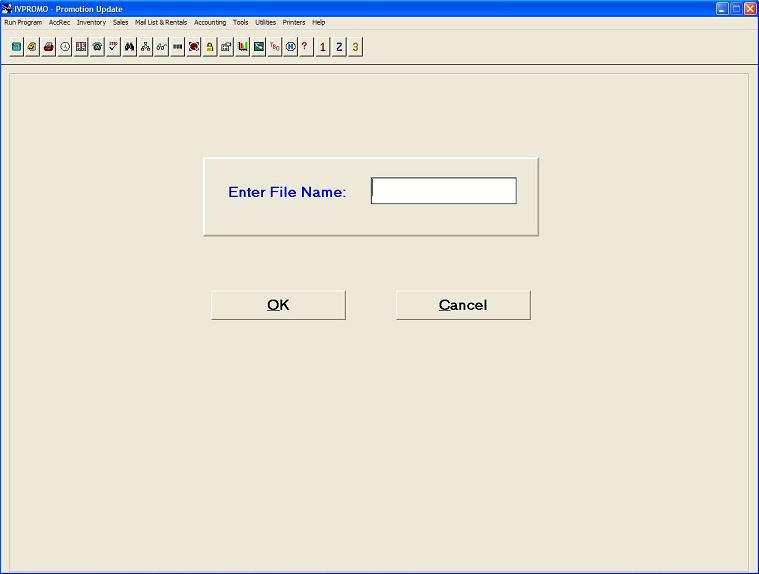
This program sets promotion dates. It first adds any missing titles to the BSMGR Database, then adds missing titles to your store's inventory. Finally, it sets the promotion dates and sale prices for your store's inventory. The most common use for this is to import Munce catalog promo items, sale prices & dates.
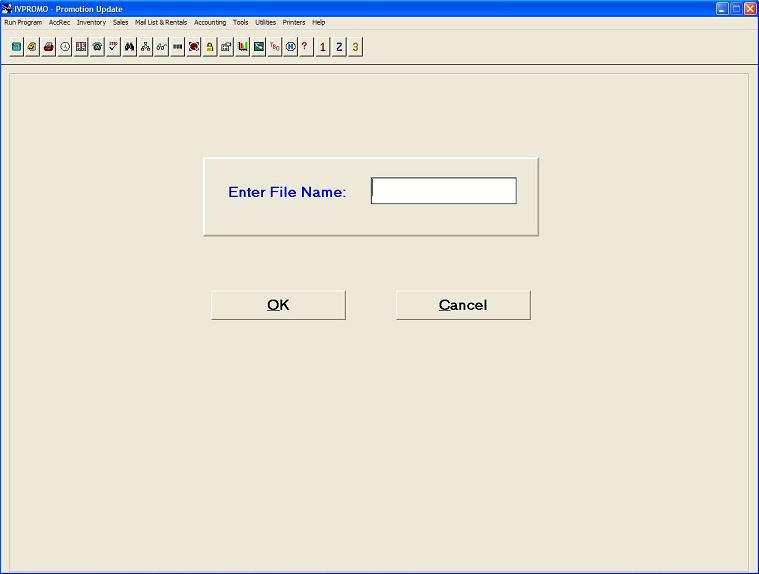
For stores who wish to create their own promotions, below are the directions for creating a file that IVPROMO can read in order to add promotions to the Promo tab in IVM.
Create a test file using the following information:
Quote, comma separated values. If a field is blank/empty, please leave at least one blank spaces between the quotes. In the example below, the "note" field is empty and has a single blank space. It also HAS to be in the following order as listed.
ISBN
13-bytes alphanumeric
Start
Date MMDDYY (no slashes or dashes)
End
Date MMDDYY (no slashes or dashes)
Sale
Price 9999.99 (numeric with no currency symbol)
Promo
Code 10-bytes alphanumeric
Note
255-bytes alphanumeric
Title
50-bytes alphanumeric
Author
30-bytes alphanumeric
Pub
Code 3-bytes alphanumeric
Promo
Type 5-bytes alphanumeric
Retail
Price 9999.99 (numeric with no currency symbol)
UPC
13-bytes alphanumeric
ISBN13
13-bytes alphanumeric
Type
5-bytes alphanumeric
Example line:
"000768430323","042209","052409"," 15.97","05-09"," ","All That is Within Me","MercyMe","PRO","PROMO","16.98","000768430323","000768430323","PROMO"
After adding all items in promotion to the file, save the file as a text file with an easy to remember filename in your \BOOK directory and run IVPROMO in Bookstore Manager and for the filename type in the name of the promo file that you saved.