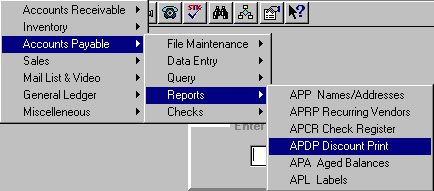
APDP - DISCOUNT PRINT
To open APDP, press <Alt M> ("Menu") and follow the Menu path illustrated below, then press <Enter>, or simply enter <APDP> in the "Enter Program Name" field and press <Enter>.
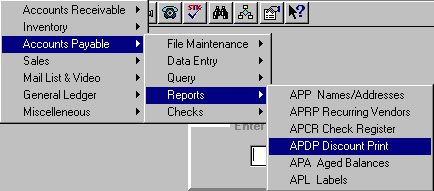
This report will tell you every company that allows a discount as of the day you run the report. If a company has a discount on an invoice that is not paid, but the discount had to be taken before the day you run the report, it will not be on the report.
Select an option to print to printer or print to screen.
The report will give you the vendor name, invoice or ref. number, due date, gross amount, discount amount, and the net amount to be paid.